In 21st century Computers, Laptops,Tablets and Mobile are most important part of human life.Now, it is impossible to imagine life without these devices.We have become so addicted to them due to their compatibility and features provide by them.Now a days average time spent by user on mobile phones and laptop is 5 hours and 3 hours per day respectively.
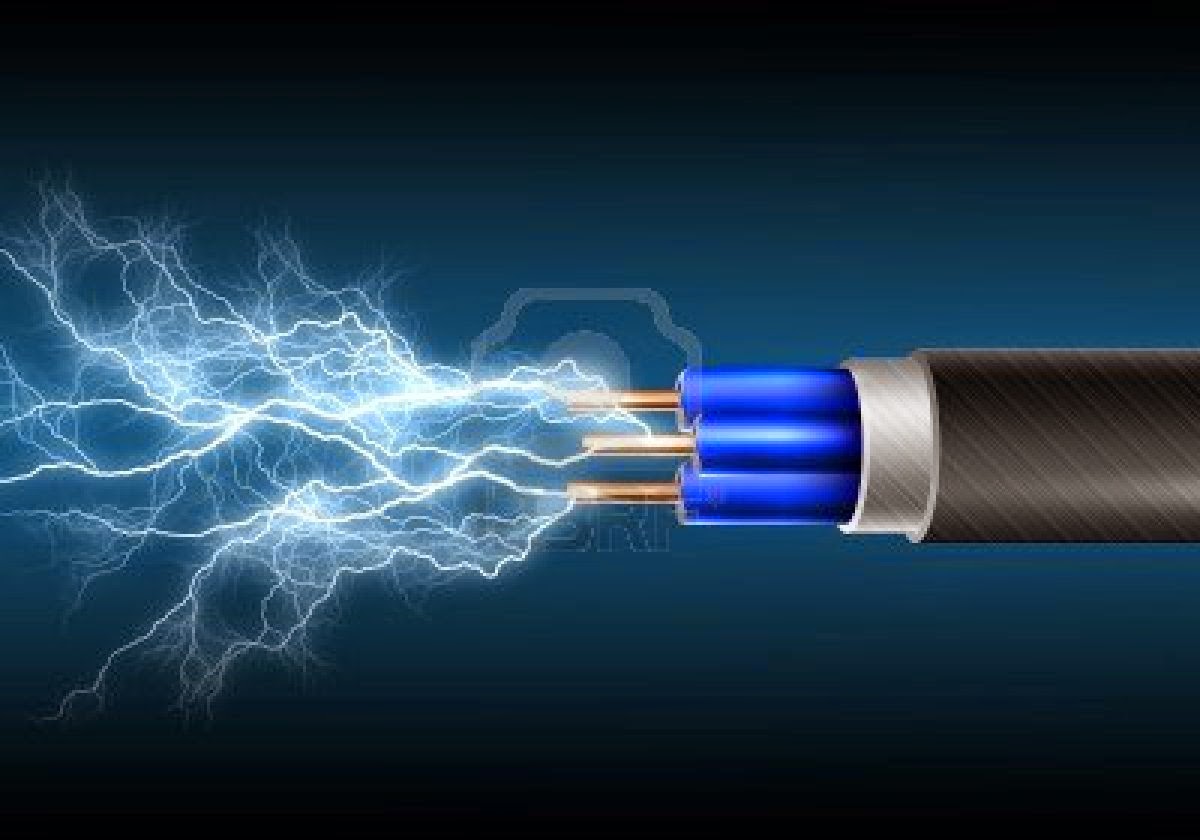 And now here comes the point of power consumption.Laptop charger consumes more power than ,mobile charger because laptop requires more voltage and battery of laptop is big as compared to mobile.It is true that it does not make big difference for personal level but it makes a big difference if we view it on national level and worldwide level.
And now here comes the point of power consumption.Laptop charger consumes more power than ,mobile charger because laptop requires more voltage and battery of laptop is big as compared to mobile.It is true that it does not make big difference for personal level but it makes a big difference if we view it on national level and worldwide level.
So, how to efficiently use mobile phones and laptops as alternatives to save power consumption and increase comfort.As we know mobile phones have converted into "Smart Phones" which provide smart features now, you don't need to open your laptop or computer for simple uses such as to view mails,use social websites and many other features but most important feature is that,it is on the go means"Whenever you think you can do" because it is in your hand.
 But still many people use laptops and computers to download movie from "Torrent" you have to keep on the laptop or computer to download movie.But you can also download movie in mobile phones using application of torrent.It saves lot of energy and you can watch movie anytime whenever it completes in your mobile phone.So it will save lot of energy and increase your comfort as well.
But still many people use laptops and computers to download movie from "Torrent" you have to keep on the laptop or computer to download movie.But you can also download movie in mobile phones using application of torrent.It saves lot of energy and you can watch movie anytime whenever it completes in your mobile phone.So it will save lot of energy and increase your comfort as well.
Even for coders there applications are also available to compile code in mobile phones. So you don't need to open computer to compile small code but for larger code you have to.
Even you can also play high resolution graphic games on tablets or mobile phones.
So, if we use mobile phone or tablets for our little use then we can save lot of energy of our city,our Nation and our World.And as we all know "Save Energy Save Money".
Now,mobile application market has become so vast you just think and application is available to use,
But still you think there is any type of application you want but is not available then comment below we will forward that to companies that are working on application development for mobile phones.
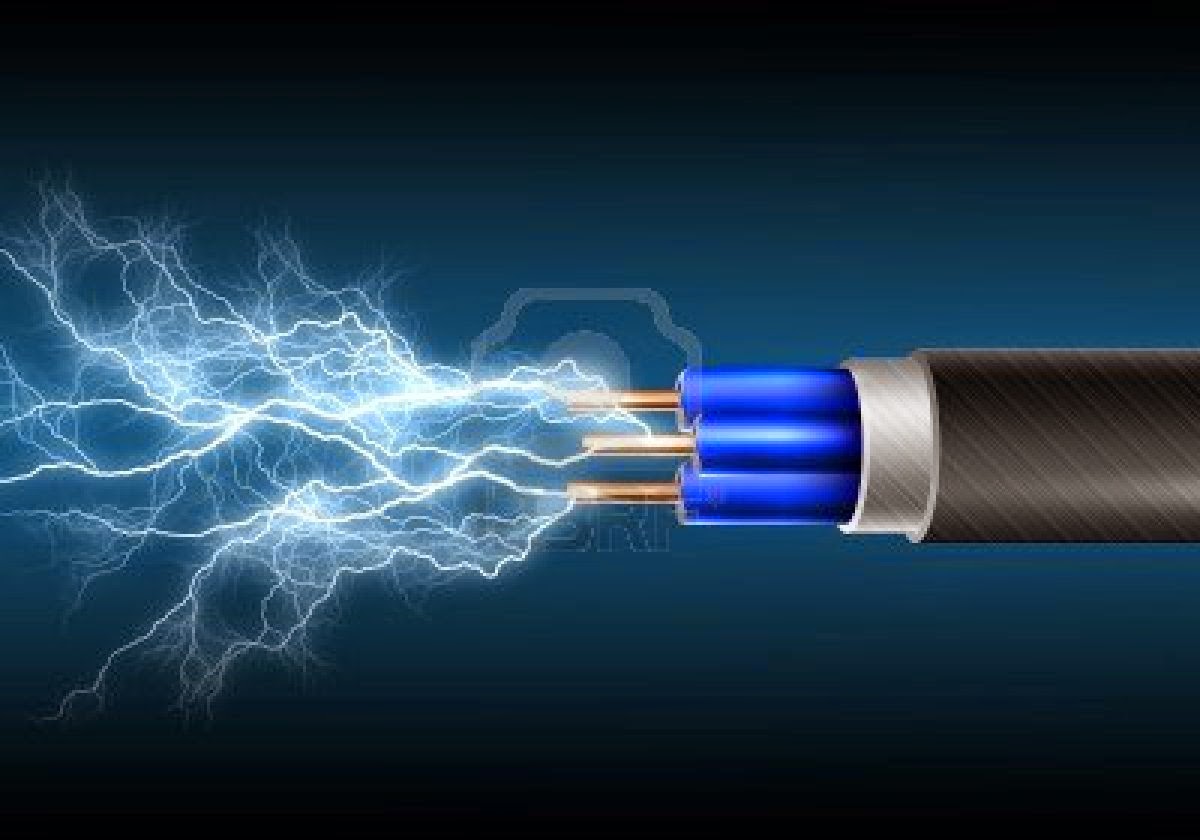 And now here comes the point of power consumption.Laptop charger consumes more power than ,mobile charger because laptop requires more voltage and battery of laptop is big as compared to mobile.It is true that it does not make big difference for personal level but it makes a big difference if we view it on national level and worldwide level.
And now here comes the point of power consumption.Laptop charger consumes more power than ,mobile charger because laptop requires more voltage and battery of laptop is big as compared to mobile.It is true that it does not make big difference for personal level but it makes a big difference if we view it on national level and worldwide level.So, how to efficiently use mobile phones and laptops as alternatives to save power consumption and increase comfort.As we know mobile phones have converted into "Smart Phones" which provide smart features now, you don't need to open your laptop or computer for simple uses such as to view mails,use social websites and many other features but most important feature is that,it is on the go means"Whenever you think you can do" because it is in your hand.
 But still many people use laptops and computers to download movie from "Torrent" you have to keep on the laptop or computer to download movie.But you can also download movie in mobile phones using application of torrent.It saves lot of energy and you can watch movie anytime whenever it completes in your mobile phone.So it will save lot of energy and increase your comfort as well.
But still many people use laptops and computers to download movie from "Torrent" you have to keep on the laptop or computer to download movie.But you can also download movie in mobile phones using application of torrent.It saves lot of energy and you can watch movie anytime whenever it completes in your mobile phone.So it will save lot of energy and increase your comfort as well.Even for coders there applications are also available to compile code in mobile phones. So you don't need to open computer to compile small code but for larger code you have to.
Even you can also play high resolution graphic games on tablets or mobile phones.
So, if we use mobile phone or tablets for our little use then we can save lot of energy of our city,our Nation and our World.And as we all know "Save Energy Save Money".
Now,mobile application market has become so vast you just think and application is available to use,
But still you think there is any type of application you want but is not available then comment below we will forward that to companies that are working on application development for mobile phones.







